플러터 개발환경 설정, 형상관리, vs code내에서 git extention 설치하기
필요 :
플러터 개발환경 설정잡을때
제일 중요한 형상관리. (협업에서는 중요, 혼자해도 중요)
조건 : (필수는 아님...)
homebrew 를 설치한다.
뭔지 몰라도 괜찮다. 왜냐면...
Git - Downloading Package
Download for macOS There are several options for installing Git on macOS. Note that any non-source distributions are provided by third parties, and may not be up to date with the latest source release. Homebrew Install homebrew if you don't already have it
git-scm.com
에서 설치하려고 하면 안내문구가 친절하게 나와있다.
만약 homebrew가 설치안되어 있으면 설치하세요...
파란 링크를 누르면,
Homebrew
The Missing Package Manager for macOS (or Linux).
brew.sh
로 이동한다.
친절하게 command 창을 열고 입력하라고 나온다. 복붙.!
% /bin/bash -c "$(curl -fsSL https://raw.githubusercontent.com/Homebrew/install/master/install.sh)"return 을 누르면,
암호를 입력하라는 창이 나타나고,
암호를 입력하면,
==> This script will install:
/usr/local/bin/brew
/usr/local/share/doc/homebrew
/usr/local/share/man/man1/brew.1
/usr/local/share/zsh/site-functions/_brew
/usr/local/etc/bash_completion.d/brew
/usr/local/Homebrew
==> The following new directories will be created:
/usr/local/bin
/usr/local/etc
/usr/local/include
/usr/local/lib
/usr/local/sbin
/usr/local/share
/usr/local/var
/usr/local/opt
/usr/local/share/zsh
/usr/local/share/zsh/site-functions
/usr/local/var/homebrew
/usr/local/var/homebrew/linked
/usr/local/Cellar
/usr/local/Caskroom
/usr/local/Homebrew
/usr/local/Frameworks
==> The Xcode Command Line Tools will be installed.
Press RETURN to continue or any other key to abort
이렇게 길게 어디에 어떤 스크립트가 생성되는지 적어준다.
일단 지르고 보자..
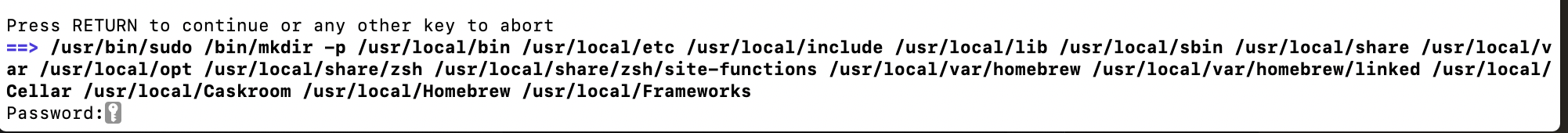
한참 뭔가 설치하다가 조금 기다리고 있으면...
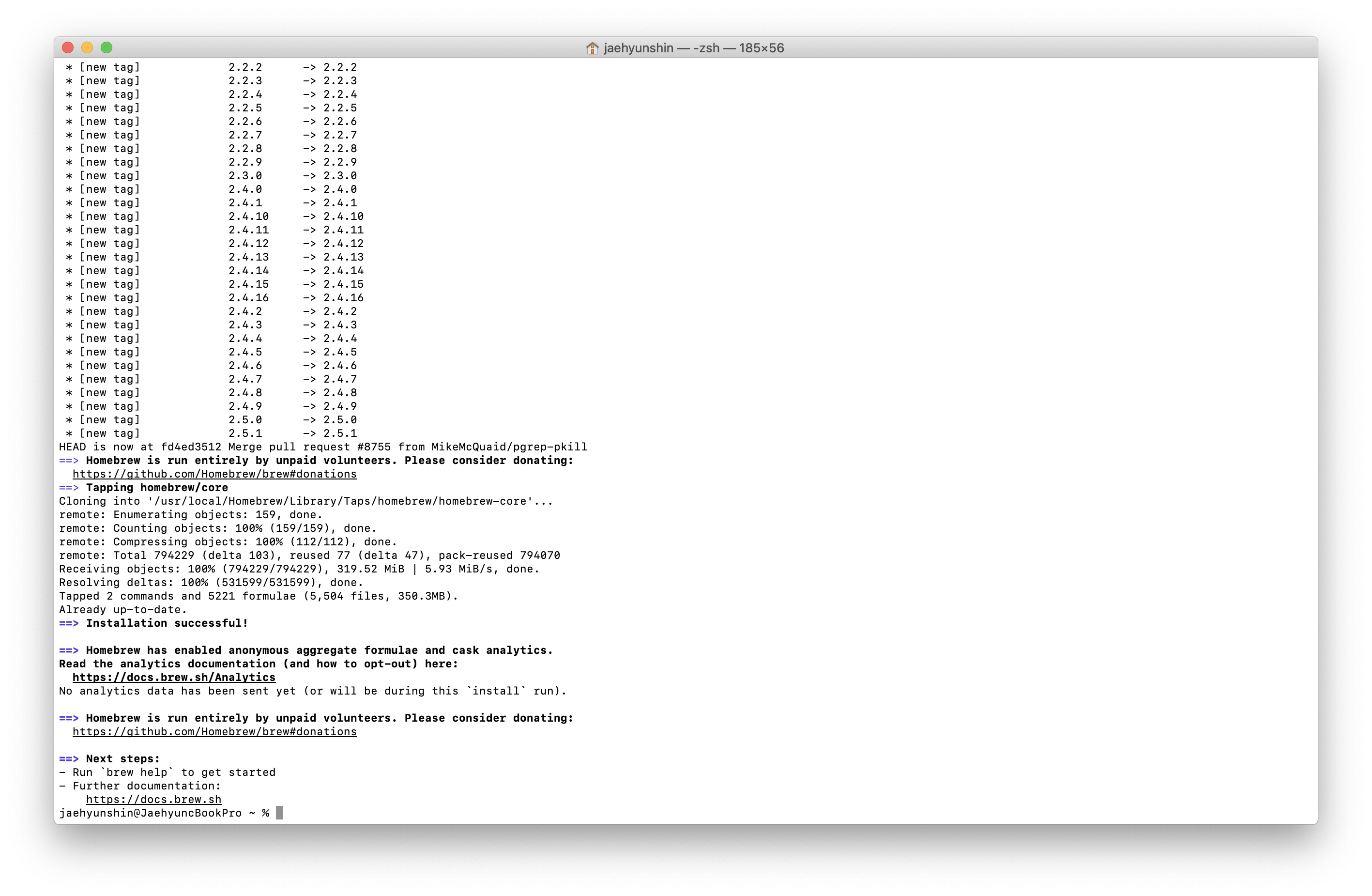
뭔가 계속 설치된다.
그리고 마지막으로,
$ brew install git
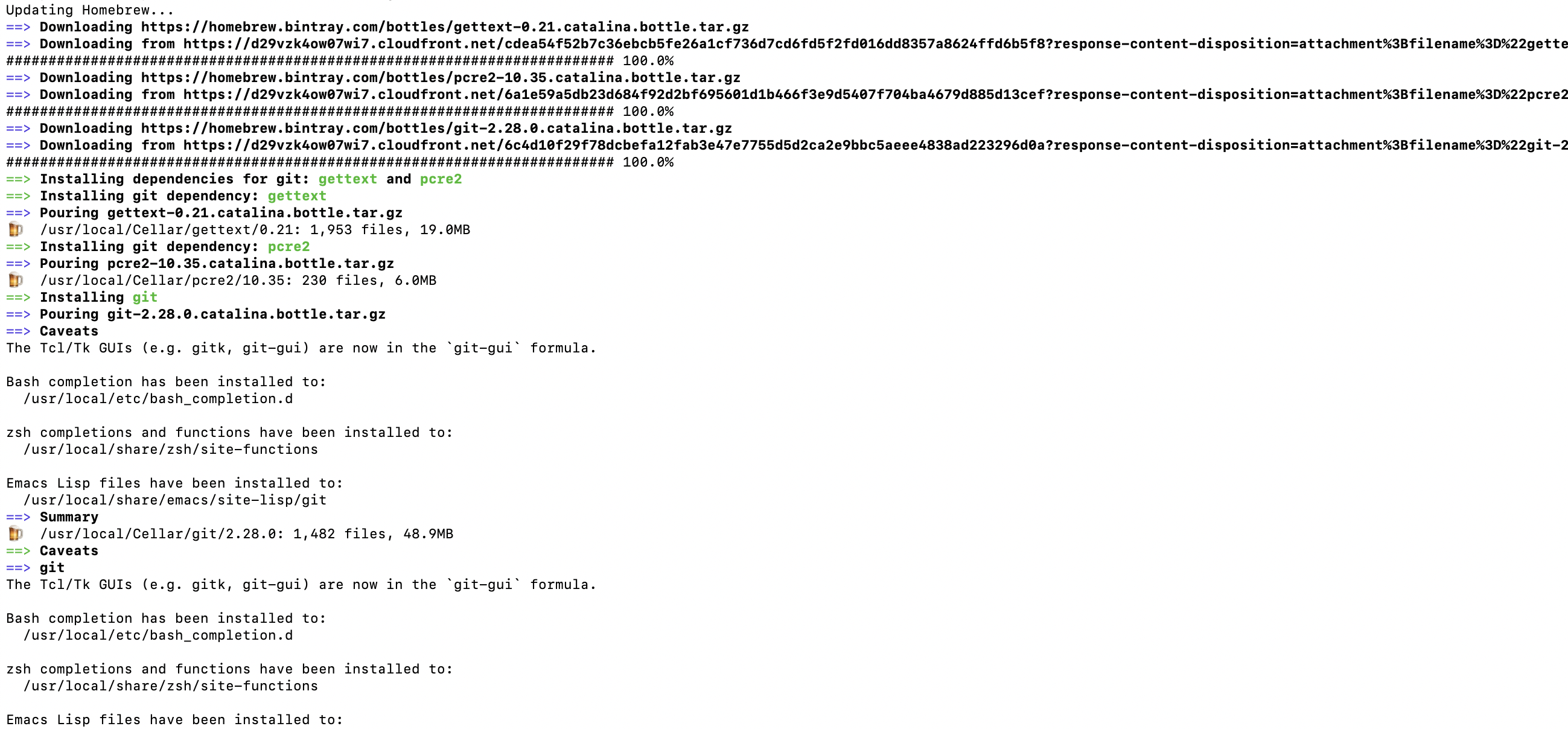
서비스 점검 한 30분정도면 끝날것 같은데....
기왕에 뭔지도 잘 모르고 받은거 열심히 배워두겠어...